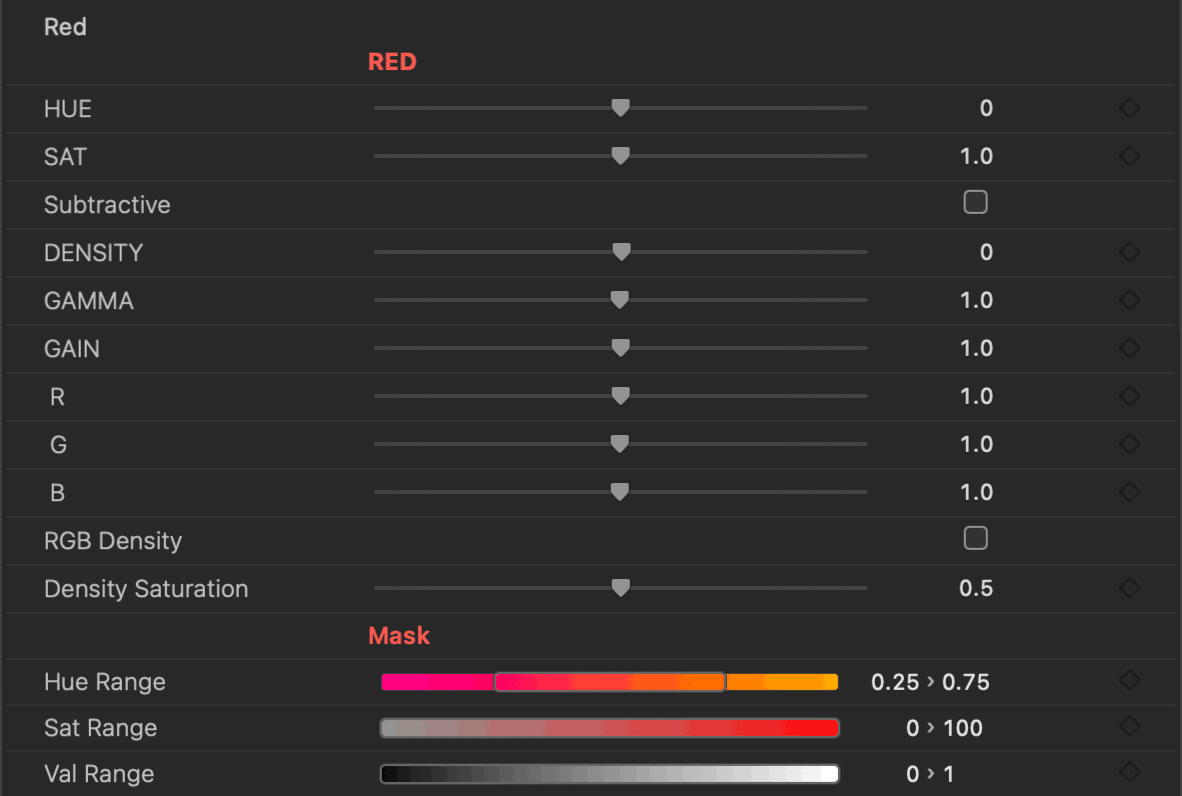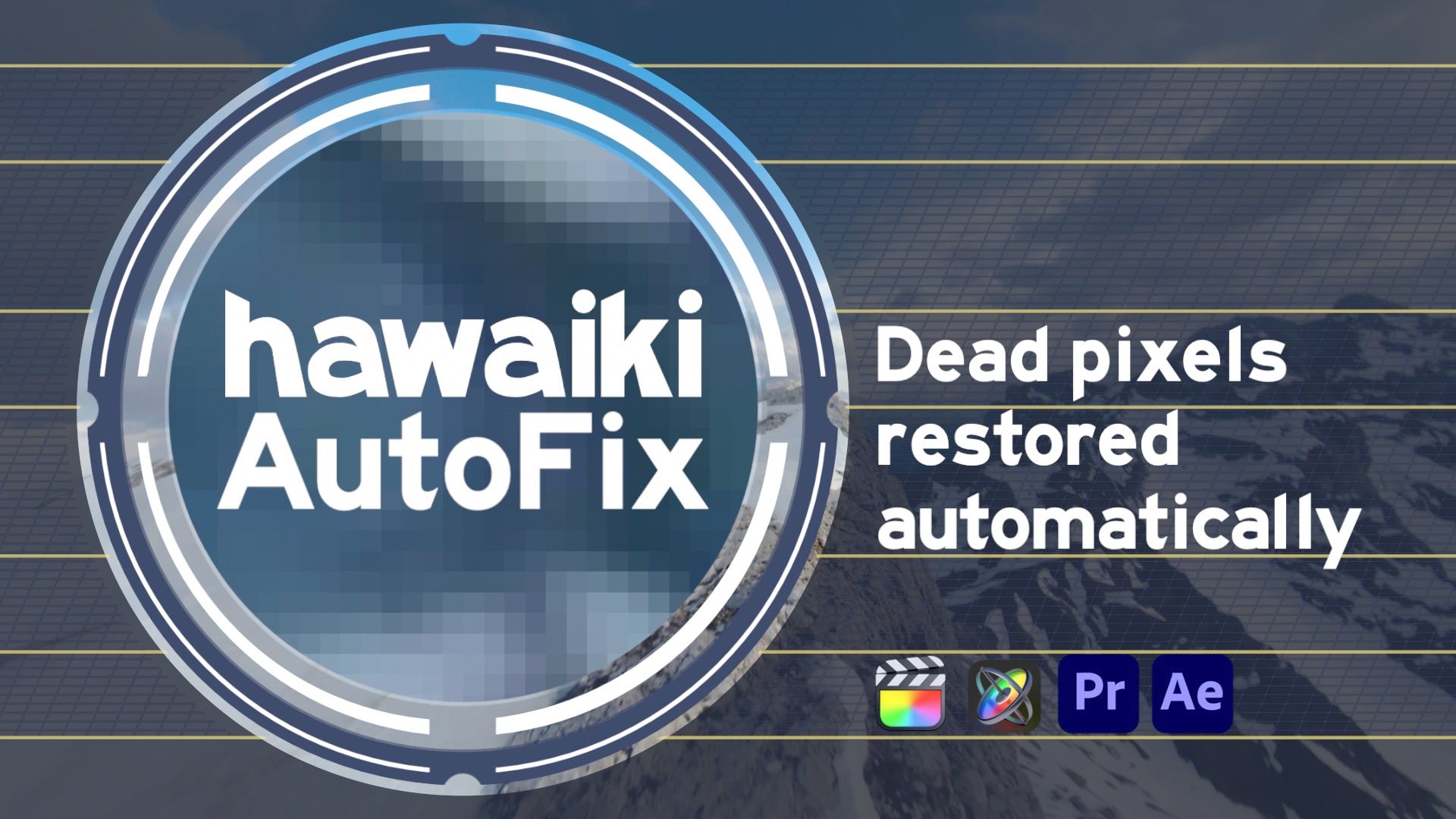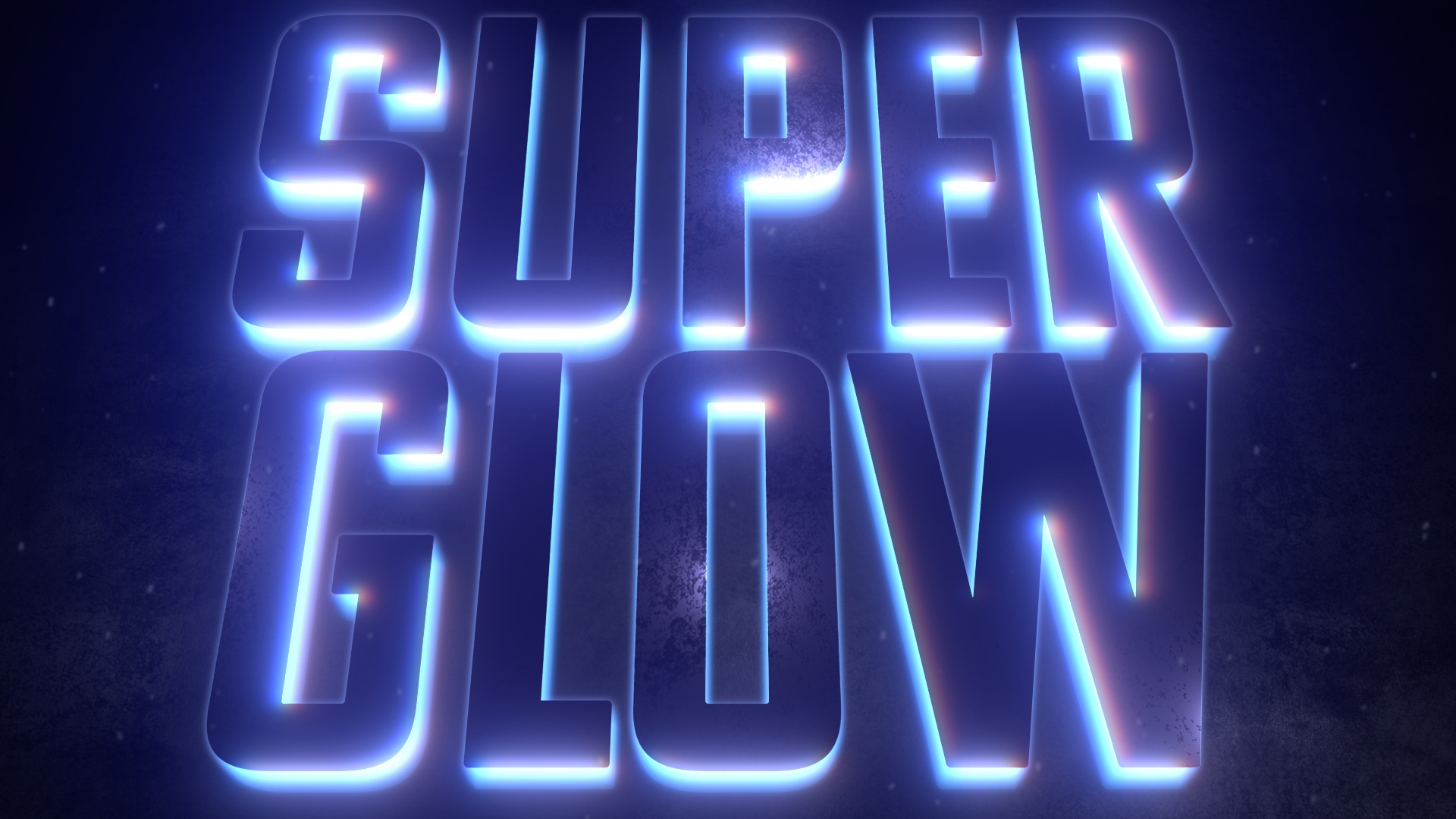Plug-ins for Final Cut, Premiere, After Effects & Motion
Hawaiki Hue Finesse
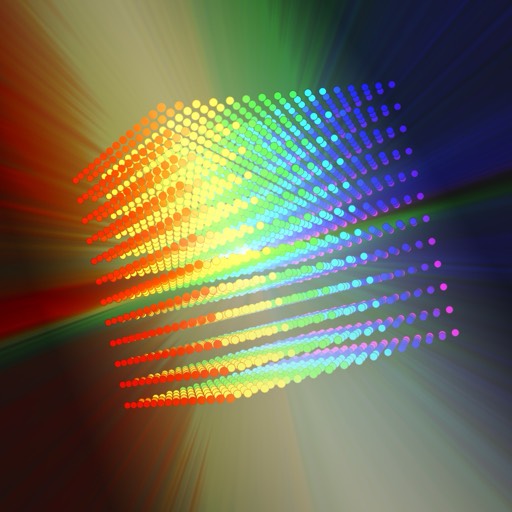
Hawaiki Hue Finesse is a unique new plug-in offering precise, targeted color enhancement in Final Cut, Motion, Premiere Pro and After Effects.
Hue Finesse combines Hawaiki's expertise in color grading, color science and keying to create a plug-in that allows you to precisely finesse the color and exposure of any part of your image.
Launch Sale - for a limited time get Hue Finesse for 33% off the full price
Features
- Eight customisable Hue Bands - Red, Yellow, Green, Cyan, Blue, Magenta, Skin and Grey.
- Color Enhancement - Adjust the density, saturation, hue, gamma, gain and rgb balance for each hue band.
- Subtractive Saturation - Saturation can be set to subtractive or standard for each band.
- Mask Refinement - Set the hue, saturation and value range for each band or pick directly from the image. Then refine the mask using familiar keying tools like gain, clip black & white, invert and blur.
- Color Model, Color Space and Tone Curve - Choice of color model - HSV, Spherical or OkLCH, color space and tone curve.
Color model and tone curve can be set independently for the image processing and mask.
- Shape Mask - can be enabled and inverted independently for each hue band.
- Primary Correction and White Balance - Make adjustments to the whole image.
- Customisation - Set the hue targets for each color model, choose default ranges and adjust the strength and response curve of the controls.
Configuration can be saved as a preset for different workflows.
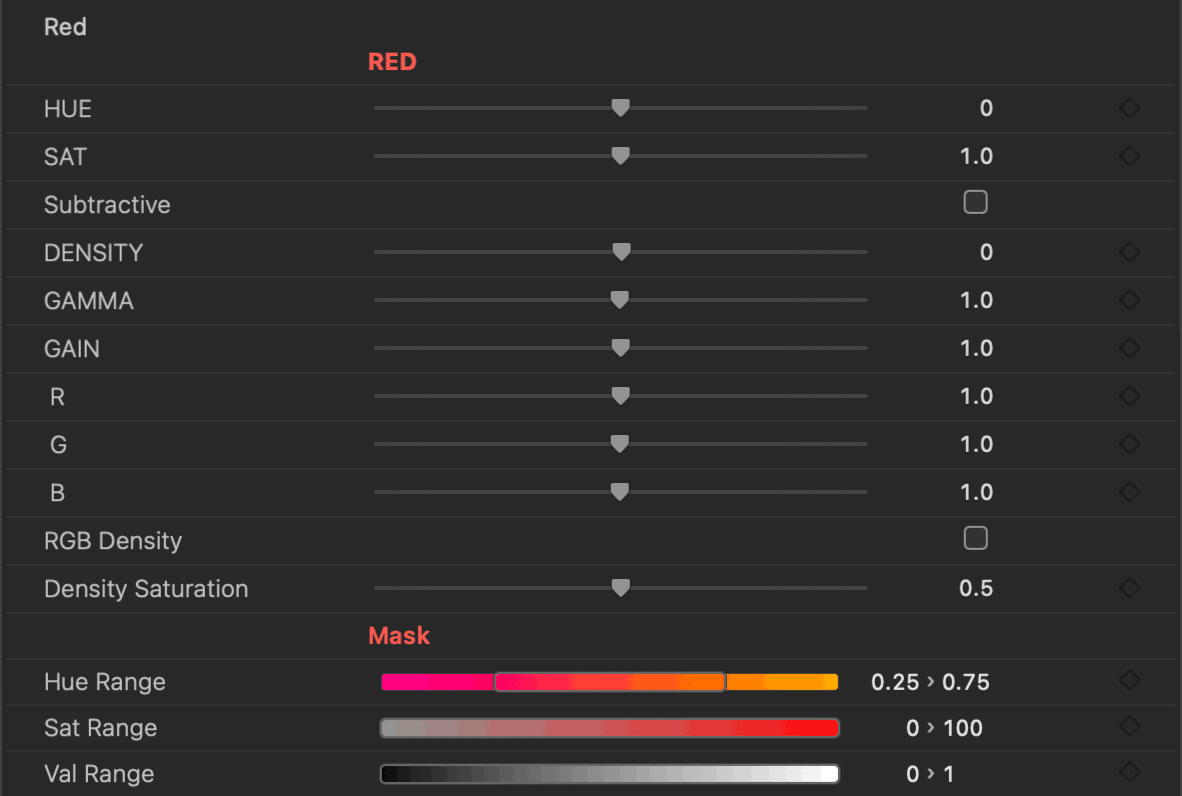
Hawaiki Keyer 5
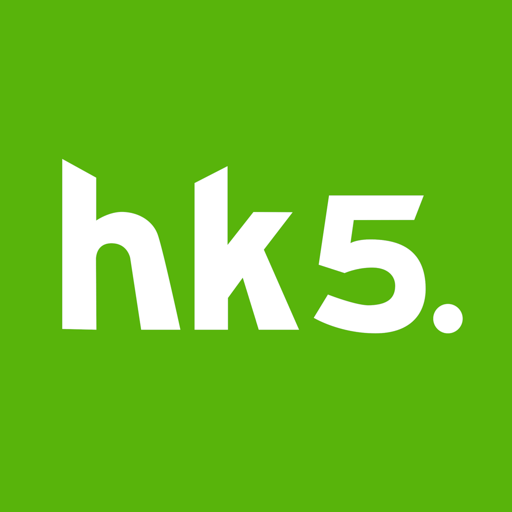
Hawaiki Keyer 5 - the industry’s most sophisticated Green & Blue Screen Keyer now with AI tracking
Hawaiki Keyer 5 builds on the best-in-class keying tools of Hawaiki Keyer 4 and enables you to use them more efficiently with even more powerful and intelligent tools for isolating your foreground.
It's easier than ever to maintain hair and other fine detail by creating secondary keys and dynamic garbage mattes with the new AI-powered face & object tracking and the new realtime edge tracking. And the new Crop tools allow you to exclude the edges of the screen and speed up the rendering of complex keys.
Refining your composite is faster and simpler with all the edge tools that were in a separate plug-in now integrated into Hawaiki Keyer. And we've expanded the compositing toolset with even more edge operations and the ability to resize and composite the background within the plug-in.
On top of this we've refined the UI and operation of the plug-in and optimized it for Apple silicon (M1 & M2) and HDR.
"For my money, these new features along with the depth of the adjustments available make Hawaiki Keyer 5 the best green/blue-screen keyer plug-in on the market." Oliver Peters - digitalfilms

New in Hawaiki Keyer 5
- Tracking - Hawaiki Keyer now provides automatic tracking of the edges of your foreground as well as centre tracking. Both modes work with the new AI Track.
Either track the centre of the foreground subject, setting the shape matte with the onscreen controls, or track the edges of the foreground automatically and refine with the scale sliders that appear.
You can use the new Track edges option to create a dynamic garbage matte that moves with the foreground subject.
- AI Track - AI-powered tracking of faces and objects
Face tracking is useful for creating trackable head mattes that allow you to pull a secondary key on the subject’s hair.
Object tracking is an alternative to the standard Hawaiki Keyer tracking. It’s a good option when the screen doesn’t cover the entire shot, when a light or other fixture is in the shot or if the screen has a lot of tracking markers.
AI Track works with both centre and edges tracking modes. Centre works best for face tracking if the subject’s distance to the camera doesn’t change. If the subject is moving away from or towards the camera you can use the Edges mode and the scale controls to create a head matte that automatically resizes.
- Shape - Secondary matte and tracking controls have been moved into the Shape section and the size and position of the shape matte is now easier to set with two onscreen controls which replace the sliders used in HK4.
- Crop
Quickly create a garbage matte and speed up rendering with complex keys. Crop doesn’t apply a matte at the end of the chain, it defines the pixels that are processed from the beginning of the chain, for both image and matte operations.
- Screen Clean - Exclude from Shape - Exclude the Screen Clean process from the area inside the Shape matte. Makes it easier to pull a softer Secondary key while clearing the edges of the screen.
- Image Processing Pipeline - Hawaiki Keyer 5 utilizes a new image processing pipeline that provides Metal GPU acceleration. It is built with FxFactory’s new node-based compositing engine FxCore and optimised for Apple silicon (M1 and M2) with better handling of HDR footage. AI Track makes uses of Apple’s Neural Engine when using computers with the M1 or M2.
- Edge Tools - All the processes available in the HK4 Edge Tools plug-in are now incorporated into the main Keyer plug-ins:
Edge color and blur controls, Fine Edge and Edge Blend have been added along with a new Premultiply process that combines the background and foreground where the matte is transparent.
Background Match - has been revamped and can now match color as well as brightness. There is also better handling of composites where the background is very bright and the foreground dark.
- Fit Background - You can now scale the background image to match the foreground within the plug-in. Option to Fit, Fill or stretch with different scaling and positioning controls.
- Comp Tools - The Edge Tools plug-in has been expanded and renamed Comp Tools and includes options for processing the matte (alpha channel) and image. Image processes include color correction, blur, pixelate, smoothing and despill. Matte processes: gain, clip, shrink-grow, blur, matte cleaner. You can now use an external matte and the Analysis view from Hawaiki Keyer is available.
Comp Tools lets you use Hawaiki Keyer’s advanced image and compositing tools with any keyer and on any type of footage.
- And loads more . . .
Check out the comprehensive what's new section of the manual for all the details.

Hawaiki AutoFix

Hawaiki AutoFix is a powerful new repair plug-in for Final Cut, Motion, Premiere Pro and After Effects.
AutoFix gives you fast, automatic restoration of dead pixels - and it’s also a lot of fun to use.
Intelligent, content-aware repair technology makes light work of what is otherwise a tiresome chore.
And there are plenty of flexible tools to finesse the results and paint in exactly the pixels you need for a perfect repair every time.
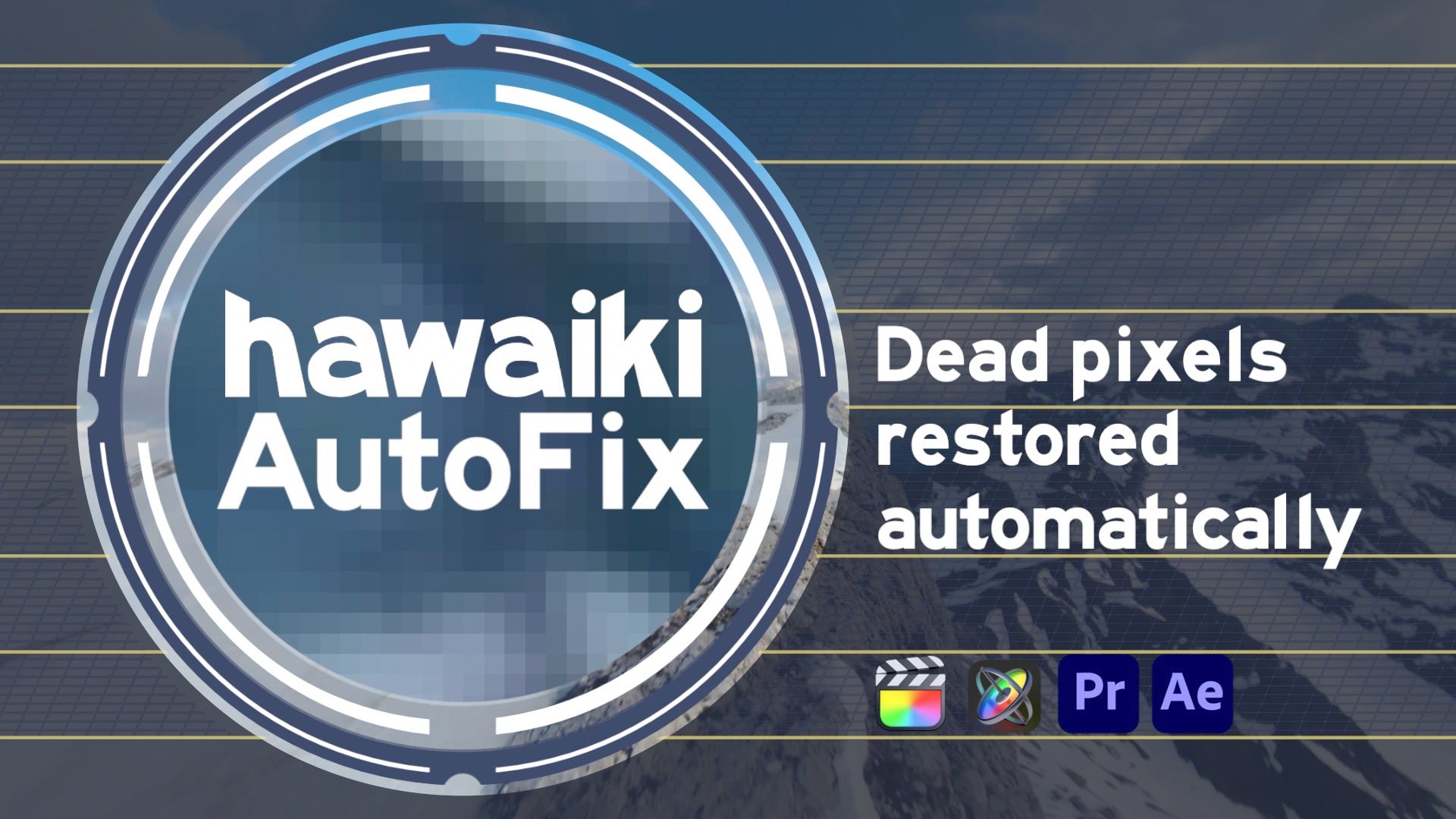
- HUD - a dedicated interface that gives you instant and precise focus on the area to be repaired (with configuration options for all ratios including Square and Vertical).
- Fine-Tune Target - Onscreen control for fine-tuning the target.
- Navigation View - helps you keep track of the bigger picture as you work on the detail.
- Match Swatch & Graph Mode - intelligent analytical displays that help to flag up repair problems.
- Repair Mask - Comprehensive options for fine-tuning the repair mask.
- Replace - a range of tools for finessing the values of the automatic repair pixels, including a manual fix option.
- Sampling - Powerful and flexible options for targeting which pixel values the automated process will favour.
- Sampling Menu - pick the sampling method from a comprehensive list of prebuilt options, and save your own combinations as required.
- Customisation - plenty of options for customising the interface and operational aspects of the plug-in.
Hawaiki Super Glow

Hawaiki Super Glow is a powerful new glow plug-in for Final Cut, Motion, Premiere Pro and After Effects that reinvents the glow and takes it to an entirely different level.
We wanted to look at the whole glow concept and see just how far we could advance it in terms of the science and the functionality and we think we’ve come up with something genuinely unique. The glow technology used here offers both impressive photorealism and countless ways of producing some really dramatic looks.
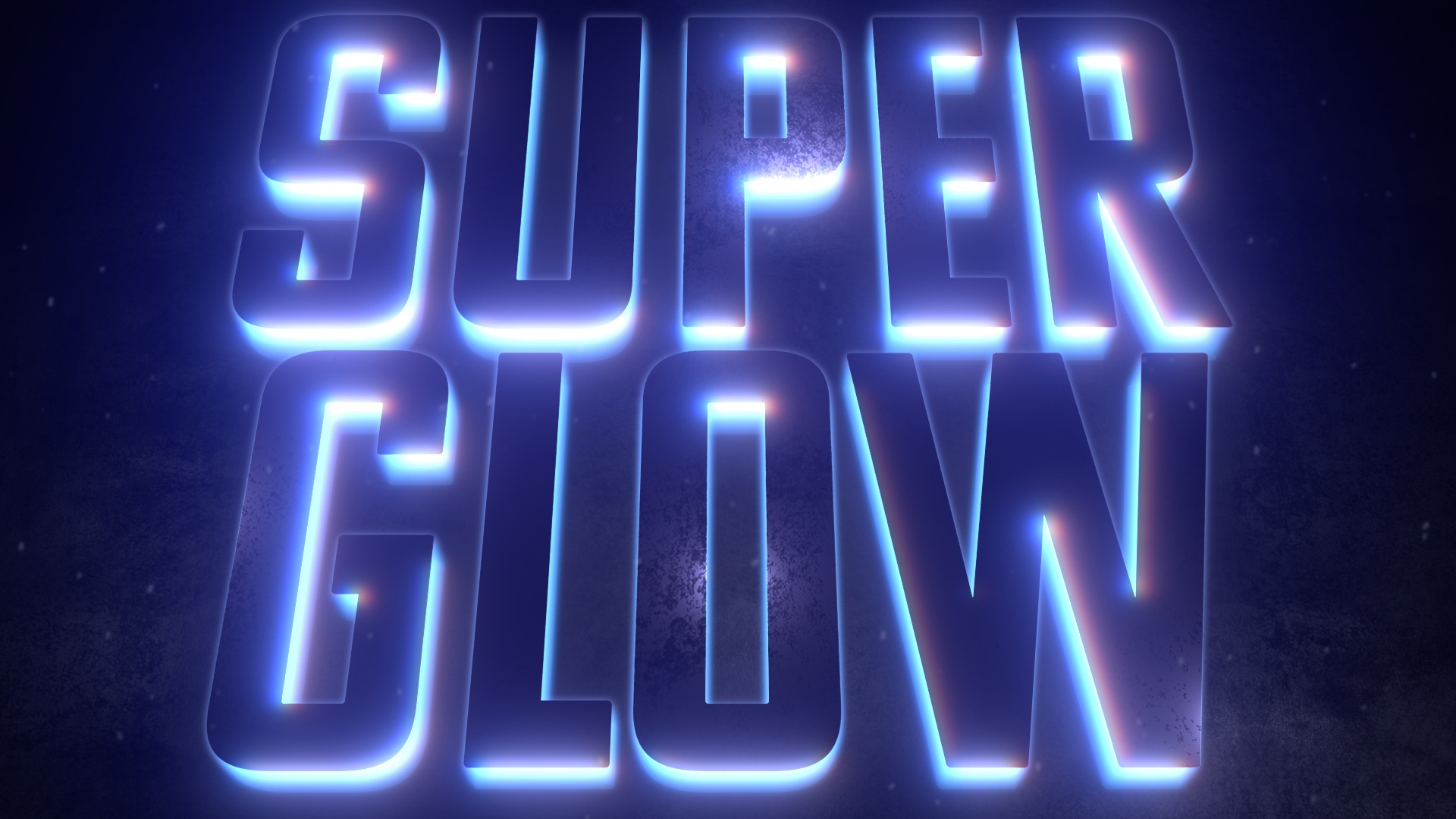
- Advanced exponential glow algorithm comprising six independently adjustable glow elements.
- Extensive toolset for isolating and refining the area to be glowed, including alpha, luminance, channel operations, matte tools and a powerful HSV keyer option.
- Multiple options for adjusting the spread, falloff and intensity of the glow.
- A rich set of options for adding color to the glow including a great-looking chromatic aberration.
- Sophisticated and powerful range of blending and compositing options.
- High Quality, Fast and Super Fast processing options optimised for quality and performance.
- Fully HDR compatible.
Hawaiki AutoSplit
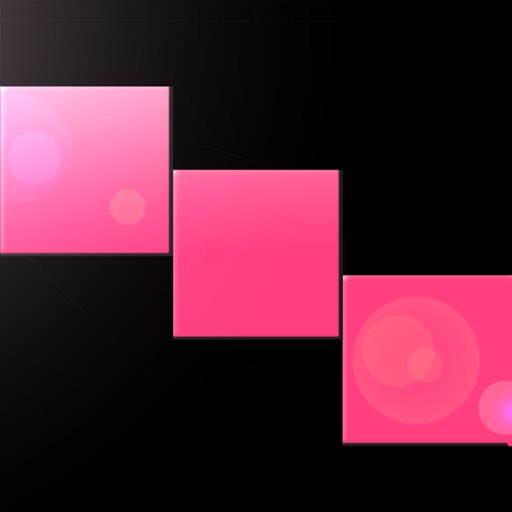
Hawaiki AutoSplit is a versatile plug-in for split screen creation and animation.
- Supports a wide variety of host applications, including Adobe Premiere Pro and After Effects, Apple's Motion 5 and Final Cut Pro.
- With simple-to-use menu-driven animation and fully customisable grid parameters, AutoSplit harnesses a wealth of powerful automated processes to make your split screen animation projects much easier and more enjoyable than ever before.
Purchase & Installation
Hawaiki
At Hawaiki we provide elegant and full-featured solutions to common editing and compositing tasks - automating what can be automated, while also giving you the control to finesse the result when required.
We put a lot of time and effort into refining the controls and interfaces of our plug-ins, simplifying where we can, but retaining the ability to make the fine-grained adjustments that pro-users expect.
All our plug-ins are tested rigorously on real world jobs before being sent out into the wild, and we spend a considerable amount of time testing and refactoring our code to maximise playback and rendering speed.
But don't take our word for it. You can download trial versions of all our products. And if there's anything you don't like or think can be improved, don't hesitate to let us know. We're always looking to improve.